As of August 2018, the Citrix Workspace app has replaced Citrix Receiver. The Citrix Workspace app securely aggregates all of your applications and data, whether on-premises or in the cloud, from any device into a single unified app. Below is a sample screenshot of the Workspace app:
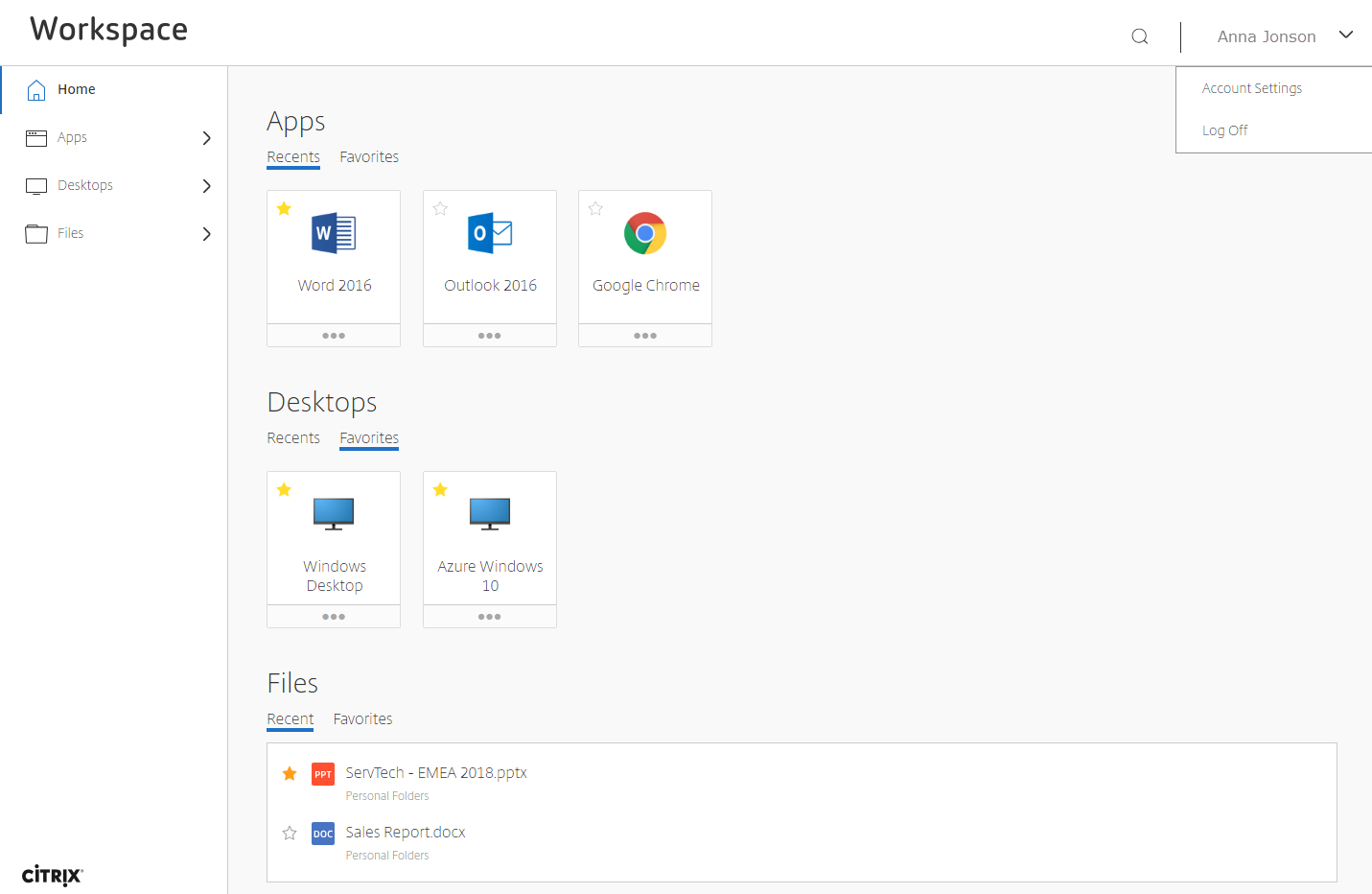
In order to take full advantage of the Workspace app, it needs to be integrated with the Workspace service which is a fundamental component of Citrix Cloud. The service is responsible for aggregating and delivering all of your available digital resources into the Workspace app.
For those customers that still have on-premises Virtual Apps and Desktop deployments, implementing the Workspace service offers an excellent opportunity to evaluate the user experience of Citrix Cloud and Workspace app. Customers can keep their on-premises NetScaler and StoreFront deployments, and still integrate their Virtual Apps and Desktops sites into Workspace. The Workspace service acts as another access layer for on-premises Virtual Apps and Desktops sites. It can run in parallel with your on-premises NetScaler and StoreFront deployments.
To get started with Workspace Service, you need to subscribe to at least one Citrix Cloud Service. Any Citrix Cloud service entitles you to use the Workspace service and take advantage of the Workspace App user experience. It doesn’t have to be the Virtual Apps and Desktops Service. It could be any Citrix Cloud service, such as Content File Collaboration (formerly ShareFile) or Endpoint Management (formerly XenMobile).
Once you confirm you are subscribed to at least one Citrix Cloud service, the next step is to install and configure one or more Cloud Connector servers in your on-premises environment. The Cloud Connector serves as a communication conduit between Citrix Cloud and your on-premises resource location. After the Cloud Connector is successfully deployed, you will be able to integrate your Virtual Apps and Desktops sites into the Workspace service.
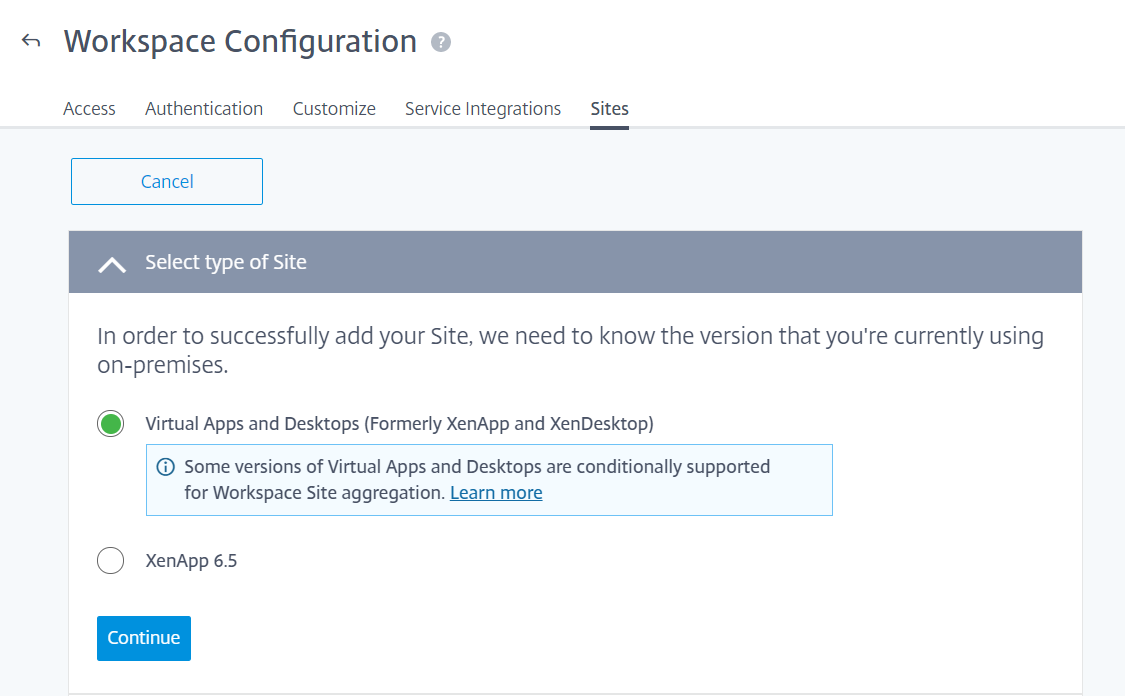
If you don’t subscribe to any Citrix Cloud services, you will not be able to take advantage of the Citrix Workspace service at this time. In this case, the Citrix Workspace App is fully backwards compatible with previous Citrix Receiver technology.