MSIX is a Windows app package format that was released in 2018 to simplify app deployment and management. Although not widely used at first, MSIX has gained traction in recent years. For example, the Microsoft Teams VDI installation now uses MSIX for deployment, and there are several defined customer journeys. With that in mind, I thought it would be good to share what's contained within an MSIX package.
Inside the MSIX package you’ll find the following folders and files:
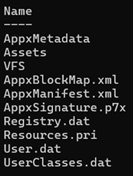
- AppxMetadata: This folder contains metadata, such as the CodeIntegrity.cat file, which is used to ensure the integrity and authenticity of the files in the package.
- Assets: This folder is where all the apps graphic files (PNG, etc.) are found. Also known as the app payload.
- VFS: This folder is known as the virtual file system, where the app binaries are found (DLLs, EXEs, config files, etc.). Also known as the app payload.
- AppxBlockMap.xml: This file contains a list of the app files, indexes, and their hashes. It is also used for integrity checks and network bandwidth optimization.
- AppxManifest.xml: This file is the core resource of the MSIX app package. It contains information required by the system to identify, install, and run the app.
- AppxSignature.p7x: This file stores the digital signature for the MSIX app package.
- Registry.dat: This file stores the apps HKLM and HKCU registry entries.
- Resources.pri: This file contains localized settings and paths for resource files.
- User.dat: This file stores a copy of the HKCU registry entries.
- UserClasses.dat: This file stores a copy of the HKCU/Software/Classes registry entries.
For additional information, please see What is MSIX?: MSIX | Microsoft Learn.
Please contact us if you have any EUC-related questions or need more information about this solution.