Overview
Citrix acquired Unidesk in early 2017, and quickly integrated the App Layering technology into the stack. This included the ability to separate and individually manage layers for the OS, Platform Tools, and Applications. Applications can be baked in to the final image (template) or mounted elastically on demand based on user provisioning.
Here is an overview diagram from Citrix:
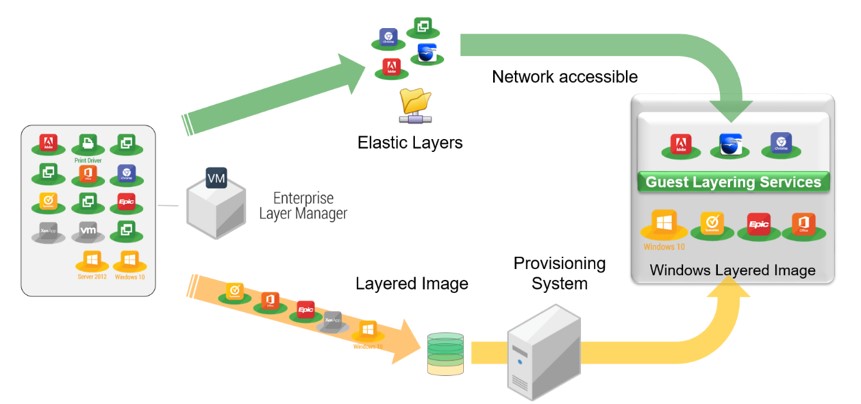
The ability to support User Layers has been in the “Labs” (previews of potential functionality for future releases) for a long time, and is now generally available with the release of Citrix App Layering 4.14, with immediate support for Windows 7 x64 and Windows 10 x64. (Here are the release notes.)
User Layers
User Layers enable a persistent experience, including user-installed applications, on a non-persistent desktop. This is the final piece of the puzzle for scaling and management.
Here is another diagram from Citrix which illustrates the layers including the User Layer:
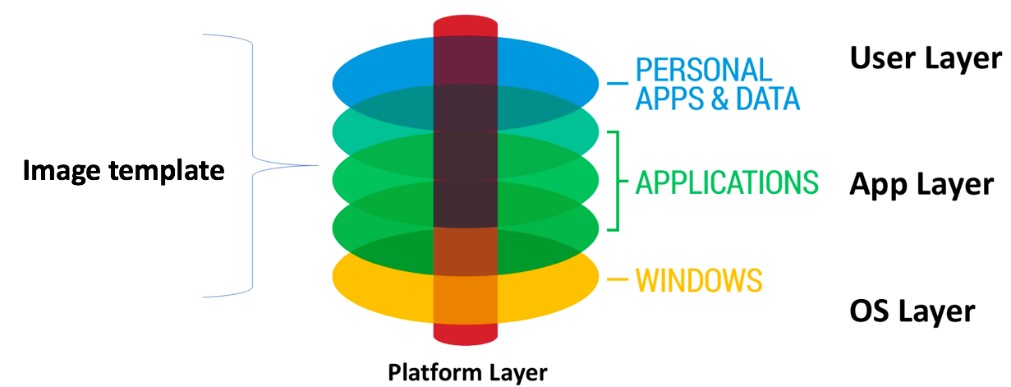
Using this technology, a non-persistent virtual machine can have the appropriate Application Layers and User Layer attached to morph a gold image base desktop into a full line of business desktop with the appropriate applications and user personalization.
User Layers are stored on CIFS shares alongside App Layers. This allows for easy replication of the files for disaster recovery.
Cloud Benefits
User Layers provide huge benefits in a cloud environment. Citrix and Microsoft have enhanced non-persistent desktop provisioning with a feature called Azure On-Demand Provisioning. This capability ensures there is no storage or compute billed when a desktop is shut down. Previously, while compute would not be billed when shut down, storage was provisioned (often with the most expensive SSD storage) for each desktop and billed regardless of whether the desktops were running. Azure On-Demand Provisioning ensures the storage is not created/allocated until the VM is powered on. Persistent desktops still required full allocation of storage, so this only applied to non-persistent desktop pools.
If we couple this with the User Layer feature in App Layering, we can now reduce costs in the cloud significantly for both non-persistent and persistent use cases.
Next Steps
To take full advantage of this feature, and App Layering in general, a review of the overall desktop strategy, use cases, and other requirements is performed to identify the best integration points for the solution. Using that data, a new dynamic strategy can be created with App Layering to offer agility for the future.
Contact Gotham to discuss how to integrate App Layering with User Layers into your desktop strategy.