A common issue I see in Citrix Virtual Apps and Desktops deployments is users who are unable to print to their local printers from Mac and Linux clients when using Citrix Universal Printer Driver (UPD ). The good news is, it is a very simple fix!
Citrix UPD relies on a series of printer drivers to be installed on the VDA machine. When a client printer is mapped into a session, it is automatically mapped to one of these three drivers:
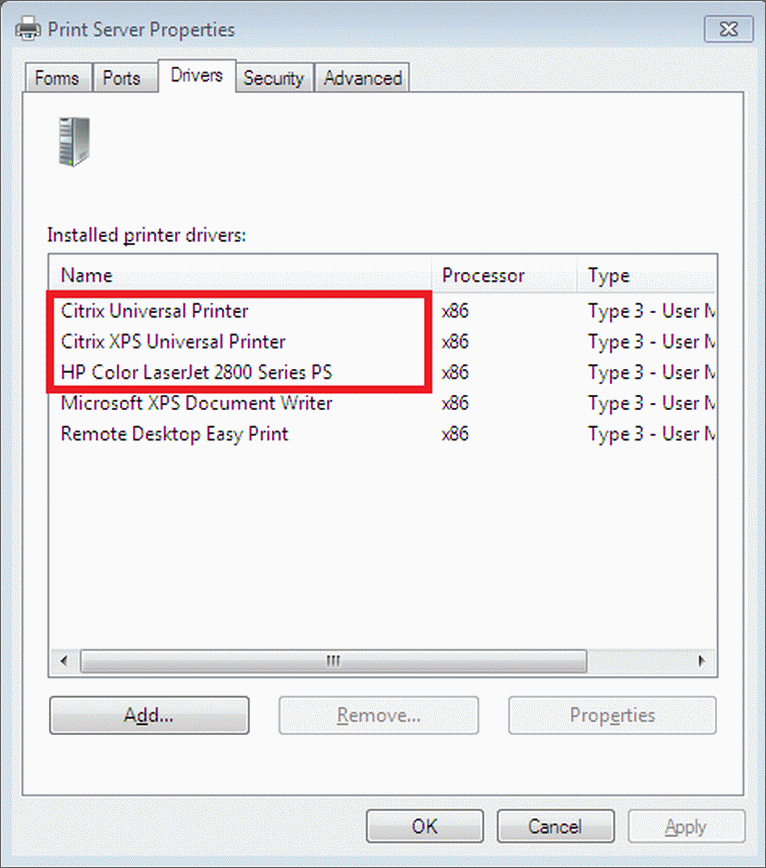
The Citrix Universal Printer and Citrix XPS Universal Printer drivers are automatically installed when you install the 7.x VDA. The HP Color LaserJet 2800 Series PS printer driver from Hewlett Packard is used by Mac and Linux clients, which require PostScript printer format. In Windows 7 and 2008 R2, this printer driver was included in the operating system. Starting with Windows 10 and Window 2012, this print driver is no longer included in the operating system. During the client printer mapping process, if this driver is missing, the printer fails to map.
To resolve the issue, all you need to do is manually install the printer driver in each 7.x VDA. The process for installing the driver is outlined in this Citrix Technical Article: https://support.citrix.com/article/CTX140208.