Troubleshooting
Issue
AppDNA 7.13
When attempting to execute a Direct Import of an MST file, the following error messages occurs. After selecting Continue, it will return to the AppDNA console but the import will not proceed.
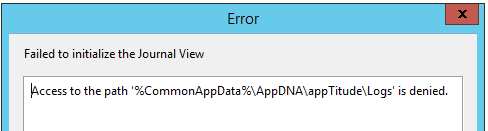
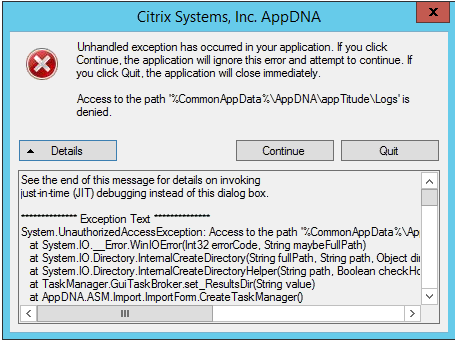
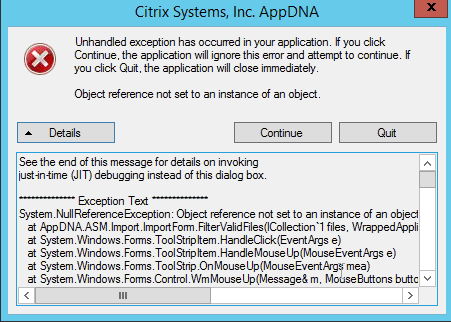
Solution
Changed the path of the Log File location within the AppDNA settings by selecting Configuration > Files.
I changed the Log File Location from %CommonAppData%\AppDNA\appTitude\Logs to C:\Temp.
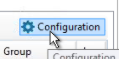
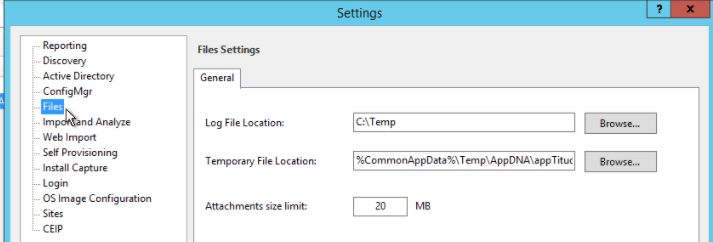
This resolved the issue and I was able to import MST files.