As part of a high availability implementation for a customer project, I needed to duplicate vDisks from one datacenter to another. This customer had vSphere configured where a cluster represented a datacenter. For testing purposes, I first copied a vDisk and the virtual machine template to the second datacenter. After configuring PVS with the new vDisk, in the new cluster, I launched the PVS wizard to create a new virtual machine using the copied template. However, on boot up, the servers blue screened with the below message:
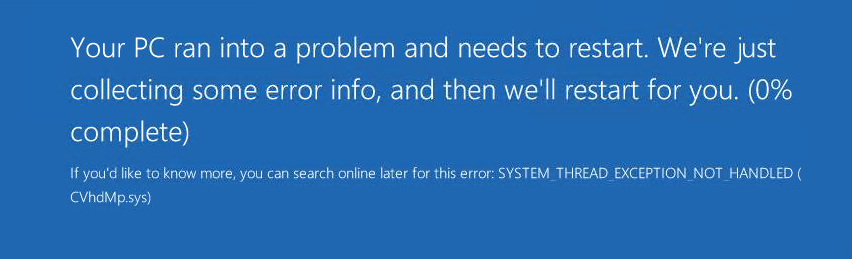
I tried many suggestions found from Google searches to fix this, but finally had to open a case with Citrix.
The Citrix engineer had me create a VM from the working cluster, migrate it to the secondary cluster, change the network setting to point to the new site, and turn it into a template.
I then created new virtual machines using the new template and was able to boot up to windows with no issues. The Citrix engineer explained that many time, copying the template from the original site could cause blue screens due to hardware differences. He suggested that I follow the above steps when blue screen occurs during site duplication.
After this incident, I started to create templates for every vDisk created, following the above steps, and giving it the same name. This makes it easier to use the correct template when creating new machines. I want to point out that I typically just use a single template as long as the OS and hardware settings are the same between vDisk’s. However, this was an interesting issue and I wanted to share it with everyone in the hopes that it can help someone else.